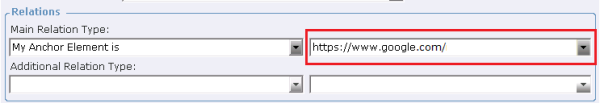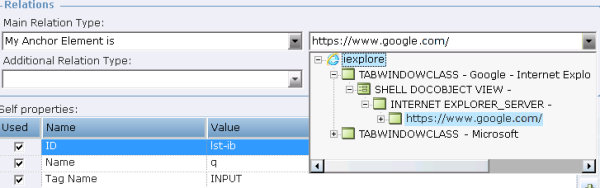Main Relation Type
The drop-down list contains the listed relation types. This list corresponds to a selected screen element’s type and differs for each connector type. The drop-down list displays a hierarchy of all captured screen elements, which also includes all hidden screen captures:
This hierarchy in the drop-down list reflects the hierarchy in the Screen Elements tree.
The hidden screen captures in the screen element drop-down list are displayed according to their hierarchy, regardless of whether the Show Hidden Captures option is selected for a root process in the Screen Elements tree.
Typically, you only need to change a related screen element in the screen element drop-down list when there is no stable ID or name and the location is dynamic. In this case, you should select another element on the page whose relationship is stable.
For example, for web application screen elements only, you can change the Main Relation Type value to use a different XPath than the one that is automatically calculated. See Using the Web Connector for IE